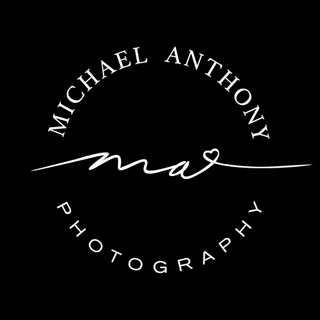How we Edit Your Photos

Today, people have many options when it comes to photography. As technology improves, we can utilize the creative software tools available to polish and finalize our client's photos. In this article, you will see examples of wedding photography, but the process we use here is the exact same for any genre of photography we photograph, including portraits.
If you made it to this page, you might wonder how we produce your images from start to finish. This article is designed to give insight into what happens in post-production behind the scenes after we capture your images.
Skip Ahead
Step 1: Backup and Upload

Photography has gone from a mechanical/chemical process to one that takes place almost solely digitally. Your images are captured in their RAW format as CR2 or .ARW files directly from our cameras. Shooting in the RAW format allows us the most latitude in post-production.
After applying adjustments, RAW images cannot be displayed as is but must be converted to the universal JPEG image format. The RAW form allows us to utilize the broadest spectrum of dynamic range in a file (dynamic range is the information between the brightest and darkest parts of an image). The RAW format takes up quite a bit more space, with a complete wedding photographed in RAW taking up between 200-300 gigabytes of information before any conversions occur.
Once we finish shooting your session the same day, your session is downloaded to a local hard drive and then immediately uploaded to our production server configured in RAID 6 for double redundancy and speed. That server syncs with cloud storage using a fiber optic connection and begins uploading images to the cloud as soon as they are downloaded.
Having three copies of your pictures, with at least one off-site, is a 3-2-1 backup system and is essential for protecting your images.
Once backups are complete, then we move on to image selection.
Time Involved: 1 Hour
Step 2: Image Selection

To begin image selection, we use specialized software that catalogs and browses large RAW files quickly. This software also allows us to add color tags, keywords, or star ratings to your images. From here, we will cull your pictures “in” first and remove blurry images, unflattering expressions, or duplicate photos to best tell the story of your wedding
From there, we then cull “out” any images that don’t lend themselves to the story, perfecting the final product we deliver to you.
Next, we add keywords to images and tags to help us organize them better for you, this would include things like “details,” “bridal prep,” or “ceremony” to help us quickly search and navigate images in the future, and also organize images inside your gallery.
Next, we ensure that times are synced on all files and that the file naming convention makes sense.
Then we create a folder structure for all of your files.
Lastly, we then tag the creative edits that we will be doing for you. These images are a selection of pictures that are designed to tell the wedding story in the form of an album. More on that in a little bit.
Total time involved: 3-6 Hours
Step 3: Color and Tonal Correction (Included with every job)


Color and tonal correction are essential to polishing a final image. During this stage, we take each individual picture and analyze its color, contrast, exposure, white balance, black and white points, highlights and shadow detail, and clarity.
Color Correction includes the following:
- Exposure adjustments
- White balance enhancement
- Tonal enhancement
- Hue, Saturation, & Luminance density adjustment
- Noise Reduction
- Sharpening
- Clarity manipulation
- Black point adjustment
- White point adjustment
- Highlight & Shadow adjustment
- Lens Corrections
- Minor skin retouching if needed
We start this process by working on exposure or the overall luminance of the image. We shoot as correctly as possible in-camera but will make adjustments on our calibrated monitors to get the best results.
Next, we will fix an image’s color temperature. Weddings are often shot in mixed lighting situations. This will sometimes cause an image to have a mixture of colors that don't necessarily blend. We will adjust the image's color balance between orange and blue and the tint between green and magenta to help find the most neutral color possible.
From here, we make individual adjustments to highlight and shadow detail, preserving as much information at both ends of the spectrum. This can be a little bit more difficult in high-contrast environments such as images that were taken outdoors at noon; however, modern software does a great job at handling those situations. We then adjust the contrast, clarity, and black point of an image to ensure that it is correctly displayed.
Next, we will target individual color adjustments. Most often, we adjust the Hue and saturation in the red and orange channels to correctly display the color of our subject’s skin tones. It is essential to make sure that the images accurately reflect the appearance of the scene we were photographing in when printed. This is why we always use calibrated monitors using specialized hardware to make sure that the color is as accurate as possible.
Lastly, we will add sharpening to an image and noise reduction in two photos taken in low-light situations. This will ensure the highest quality digital file that can make beautiful prints.
The last step in this process is to run each image through specialized software that will Target the skin tones by utilizing the orange channel in an image and separate the texture from the color, allowing us to create smoother skin tones and better color gradations on our subject’s skin.
Total time: 8-12 Hours
Step 4: RAW Conversion

Once color correction and image organization is complete, we then have to convert images from the raw format to the more common jpeg format that will allow for printing, and displaying online. Utilizing hardware from our custom-built production computers, we can employ software to implement this conversion process. We allow this to run overnight.
We will convert images at full resolution and develop web-size copies to expedite the upload and download process and conserve client hard drive space.
Total Time: 30 minutes + Computer time
Step 5: Advanced Edits (optional)


Advanced edits are available as an add-on product for our client albums or digital files.
This can include brightening parts of an image, darkening parts of it, removing some elements like exit signs or background distractions, and in some examples, opening or closing subject’s eyes or swapping heads.
This process is meticulous and can be done to your full wedding gallery. We also can do this process to digital images if a client opts for that service.
Premium edits are subtle edits to provide a stylized look to your photos. Premium edits may include additional retouching time if a client opts for it such as background object removal or beauty editing.
Premium editing includes: dodging and burning, texture placement, skin smoothing, and tonal enhancement.
We recommend advanced editing for all images that go in your wedding album.
Total time involved: 24-30 hours for a full wedding gallery. Time varies based on gallery size.
Step 6: Signature Edits (OPTIONAL)


Signature edits are hand-edited by graphic designers with Michael's art direction. This is the reason why our images are unique, although many studios have tried to replicate them.
We have always believed that the creative process needs to be segmented by specialty, which is why we can get them done quickly and correctly.
In the movie industry, the cameramen are not the people who are editing the film, and the people editing the film are different from the team doing the special effects. Our graphic design team is our special effects team, and we specialize in creating this type of image.
The first step in a Signature Edit is art direction. Editing candidates are approved by Michael and given markups with instructions on how to edit them.
Then, our team will complete our standard editing process on an image; however, they will maximize dynamic range and then add selective contrast to parts of an image. We will create subject selections, remove distractions, replace the sky, increase symmetry by moving subjects or background elements, and then add color toning to each part of an image. Once the initial edits are complete, they are sent to Michael for review; Michael will then approve an image once finished.
Our Signature Edits are explicitly designed for wall art. They are intended to tell the story of your wedding day in a single image, much like a poster used to advertise a movie. These images are designed to be impactful and unique. Not every image can be a signature edit; images must be shot using specific techniques, and we typically aim to shoot 2 to 4 on a wedding day.
Total Time Involved: 1-3 Hours Per Image*
*These images are designed for wall art purchases, including metal, acrylic, or canvas prints. They are now available a la carte and digitally.
Step 7: Upload and Create Online Gallery

Your gallery can be accessed anywhere worldwide, and you can download your images as often as possible.
Gallery Prep Time: 60 Minutes
Step 8: Album Design

Your album is the most important part of your wedding journey Designing your book is how we help to craft the memories that will be with you until the end of time.
Our album design team does not take this task lightly. Your images are curated and placed into separate stories. Using specialized album software, we will lay out a design that flows and tells the story of every part of your wedding.
Our design team will then collaborate directly with Michael for changes and approval on every single album prior to your reveal.
From here we will set an appointment for you to come in for your album reveal. We will show you all of the stories of your day, finalize colors, options, and editing choices on your images prior to sending your album for print.
Total Time Involved - 7-9 Hours per Album
Post-Production Timeline
As you can see, production can take up to 40+ hours per wedding, or 2-3 hours for a single portrait shoot to deliver a quality product to each and every one of our clients. Working with a team of individuals and splitting these hours amongst them allow us to deliver quality results to all of our clients and maintain a 10-day turnaround time for your images.
Post-production begins the Monday after your wedding, at which time you will receive an e-mail with a link to schedule your reveal and album design consultation. From there you can schedule your appointment at a time that is convenient to you. We recommend bringing your friends and family to the studio to view your images for the first time to a champagne toast provided by our studio in our customized viewing theater.
 |
Michael Anthony Photography
8430 West University Dr. #209 McKinney, TX 75071 |
(800) 380-1217
E-Mail Us |